In the rapidly evolving landscape of modern business, a reliable and efficient office printer is a cornerstone for enhancing productivity. The market offers a plethora of options, each boasting distinctive features and capabilities. To aid in making an informed decision, we’ve compiled a comprehensive list of nine top-notch printers tailored for office use. These printers have been carefully selected with a focus on factors such as speed, cost-effectiveness, and overall performance.
HP LaserJet Pro M404dn:
The HP LaserJet Pro M404dn is a powerhouse designed for high-volume printing. Boasting impressive speeds of up to 40 pages per minute, this monochrome laser printer is ideal for bustling office environments. Its automatic double-sided printing not only conserves paper but also contributes to cost efficiency.

Read more.. How to Make Money Online Without Affiliate Marketing
Epson EcoTank ET-4760:
Prioritizing cost-effectiveness and sustainability, the Epson EcoTank ET-4760 stands out. Featuring refillable ink tanks that eliminate the need for traditional cartridges, this all-in-one printer delivers sharp prints and offers a remarkable yield. It’s an eco-friendly and economical choice for any office setting.

Read more.. Sustainable Business Growth through Effective Spend Controls
Brother MFC-L8900CDW:
Combining versatility with efficiency, the Brother MFC-L8900CDW is a color laser printer excelling in various office tasks. With automatic duplex printing and wireless connectivity, it provides convenience and flexibility. Its substantial paper capacity and rapid printing speed make it ideal for medium to large-sized offices.
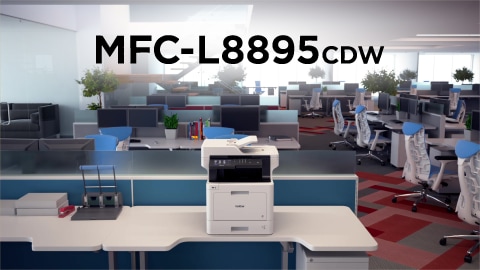
Read more.. Exploring The Latest Children’s Dress Styles in 2023
Canon imageCLASS MF743Cdw:
Canon’s imageCLASS MF743Cdw is a multifunction printer striking a balance between performance and user-friendliness. Its touchscreen interface and advanced security features make it an excellent choice for offices valuing simplicity without compromising functionality.
Xerox VersaLink C405/DN:
Catering to diverse printing needs, the Xerox VersaLink C405/DN is a reliable choice. Offering features like mobile printing options and cloud connectivity, it addresses the demands of a modern workplace. Its sturdy build and high-quality prints make it suitable for businesses requiring professional-looking documents.
Samsung ProXpress M4530ND:
Samsung’s ProXpress M4530ND, a monochrome laser printer, stands out for its exceptional speed and durability. With a monthly duty cycle of up to 200,000 pages, it is built to handle heavy workloads. Its cost-effective operation and high-resolution printing make it a preferred choice for offices with large printing volumes.
Lexmark CX517de:
The Lexmark CX517de is a color laser printer designed for offices seeking a combination of speed and reliability. With rapid printing and scanning capabilities, this all-in-one printer streamlines workflow. Its compact design makes it suitable for smaller office spaces without compromising on performance.
Dell Smart Printer S2830dn:
Dell’s Smart Printer S2830dn, a monochrome laser printer, focuses on simplicity and efficiency. With high-speed printing and automatic double-sided printing, it is an excellent choice for offices seeking a no-nonsense, high-performance printer.
Ricoh SP C261DNw:
Ricoh’s SP C261DNw is a compact color laser printer with wireless connectivity and mobile printing options. Offering flexibility in a small footprint, its energy-efficient design and vibrant color output make it a reliable choice for offices with moderate printing needs.
Conclusion:
Selecting the right printer for your office involves considering various factors, including printing volume, budget, and specific requirements. The printers mentioned above represent a diverse range of options that cater to different needs. Whether you prioritize speed, cost-effectiveness, or sustainability, there’s a printer on this list that can elevate your office printing experience. Take the time to assess your office’s unique needs and make an informed decision to enhance efficiency and productivity.
FAQ
Q: Is the HP LaserJet Pro M404dn suitable for high-volume printing?
A: Absolutely, the HP LaserJet Pro M404dn is tailor-made for high-volume printing, rendering it an ideal option for bustling office environments.
Q: How long does the ink last in the Epson EcoTank ET-4760?
A: The Epson EcoTank ET-4760 boasts an extended ink life thanks to its innovative EcoTank system, ensuring each refill lasts for thousands of pages and minimizing the need for frequent replacements.
Q: Can the Canon imageCLASS MF644Cdw handle legal-sized documents?
A: Certainly, the Canon imageCLASS MF644Cdw is equipped to handle legal-sized documents, showcasing its versatility for various office requirements.
Q: Is the Brother MFC-L8900CDW compatible with mobile printing apps?
A: Absolutely, the Brother MFC-L8900CDW supports mobile printing apps, enabling convenient printing directly from your smartphone or tablet.
Q: Can the Dell E310dw handle envelope printing?
A: Yes, the Dell E310dw features a manual feed slot specifically designed for specialty media, including envelopes.
Q: What is the duty cycle of the Xerox VersaLink C405/DN?
A: The Xerox VersaLink C405/DN boasts a robust duty cycle, making it highly suitable for heavy workloads, with the capability to effortlessly handle thousands of pages per month.
Q: Is the Samsung Xpress C1860FW compatible with both Windows and Mac operating systems?
A: Indeed, the Samsung Xpress C1860FW is compatible with both Windows and Mac operating systems, offering flexibility for office setups with diverse operating systems.
Q: How easy is it to set up the Lexmark MC3224dwe on a wireless network?
A: The Lexmark MC3224dwe is designed with user convenience in mind. Its user-friendly setup process, coupled with straightforward wireless connectivity setup, makes it exceptionally convenient for office use.
Q: Does the Ricoh SP C261DNw support automatic double-sided printing?
A: Absolutely, the Ricoh SP C261DNw is equipped with automatic duplexing capabilities, allowing for seamless double-sided printing. This feature not only aids in saving on paper costs but also aligns with environmentally friendly practices.
Read more.. 25 Ways to Make Money Online, Offline, and at Home



